Lessons Creator
Transforming your teaching materials
Watch the video to learn how EdTool AI Creator transforms your traditional materials onto interactive lessons
Create digital materials
with your personal AI assistant
EdTool was created for teachers who need an easy-to-use, yet powerful way to transform existing teaching materials into interactive online tests or engaging digital lessons.
Simple as one-two-three
1
Capture
Upload a PDF file or take a photo of a textbook page, lesson plan, or other material.
2
Convert
EdTool's intelligent recognition system identifies different types of content and transforms them into interactive digital elements.
3
Customize
Review the digitized version and make any necessary adjustments. Add additional instructions, modify questions, or enhance with embedded videos or audio clips.
Discover the most powerful and effective tool for educators
Not happy with the digital content you get from publishers? Why not create it yourself? Take advantage of the combination of the most powerful, yet easy-to-use interactive content creation tool with the incredible capabilities of AI technology. It’s easier than you could ever think.
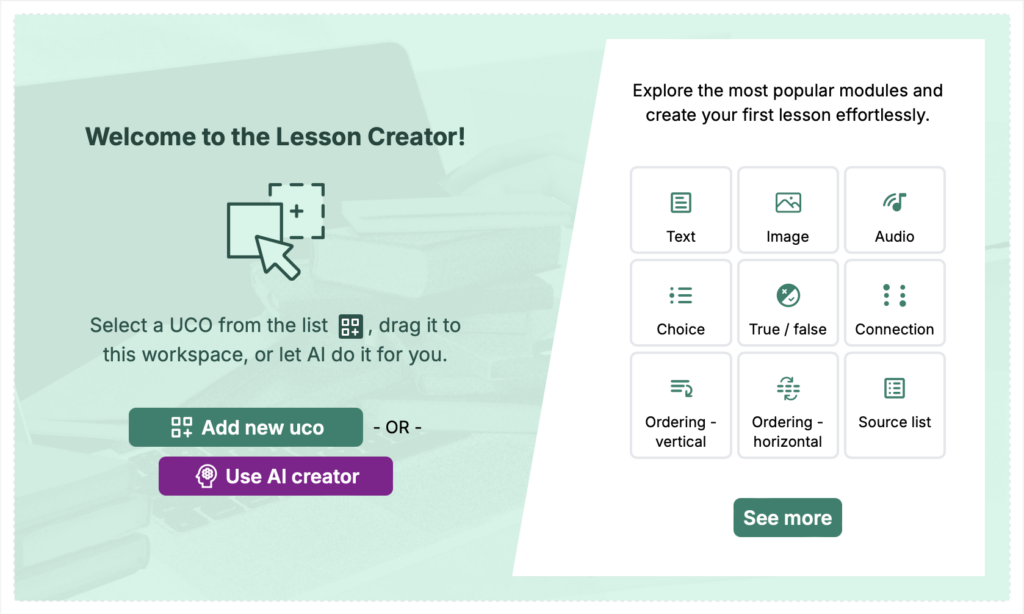
Say goodbye to tedious prep work. Our integrated generative AI dramatically speeds up the creation of teaching materials, freeing you to focus on what you love – connecting with your students.
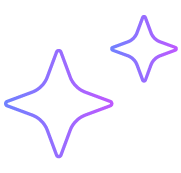
Just show the EdTool AI Creator what you need and it’s done.
It couldn’t be easier. Just two simple steps with the AI Creator.
Simply upload a PDF file or a photo of your textbook page, and an intelligent AI assistant will instantly generate interactive supplementary content, enriching the learning experience like never before. All in a minute or two.
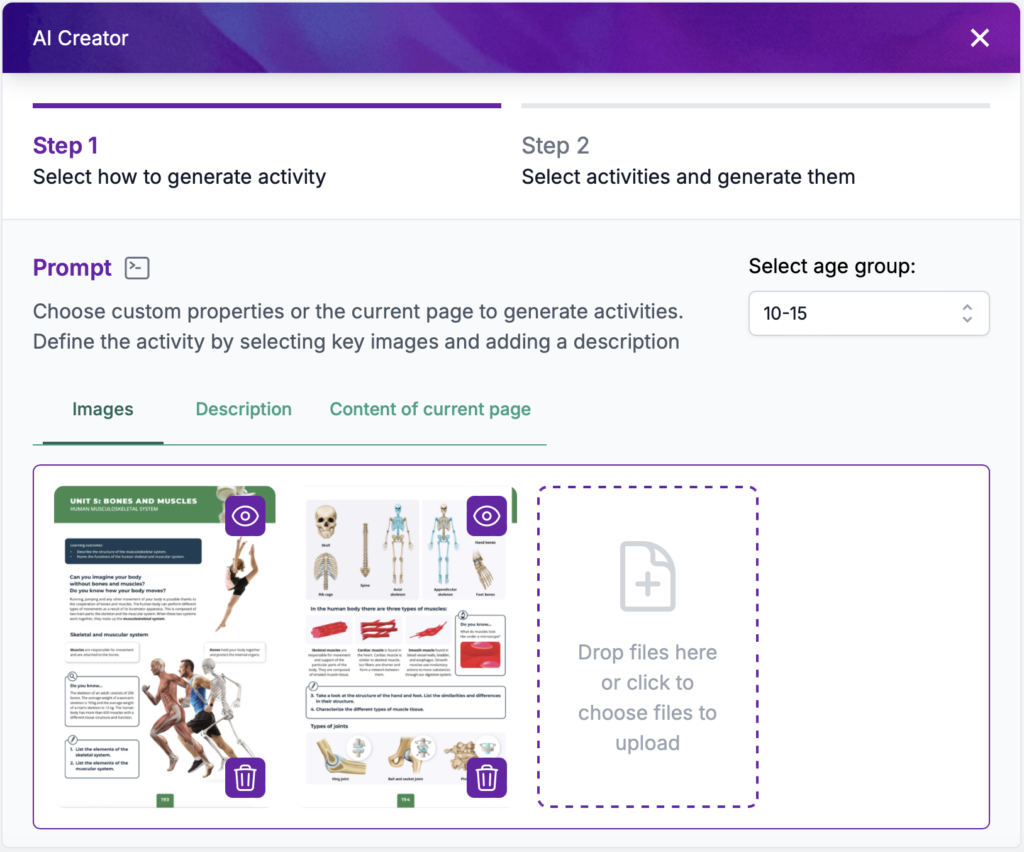
Step One
Upload Source Materials
Upload PDF files, images of textbook pages or your lesson plan or other materials you usually use.
Or use a Text Prompt
Alternatively, provide a concise text description outlining the topic of the desired activities.
Specify Target Audience
Designate the appropriate age group for the intended learning audience.
Step Two
Select Activity Type and Quantity
Choose the specific type(s) and number of interactive activities required.
Fine-Tune Activity Parameters
Adjust specific parameters for each activity as needed (e.g., number of answer options for multiple-choice questions).
Execute Generation
Activate the automated generation process by clicking the “Generate All” button.
Review and Refine
Evaluate the generated activities and make any necessary modifications or edits.
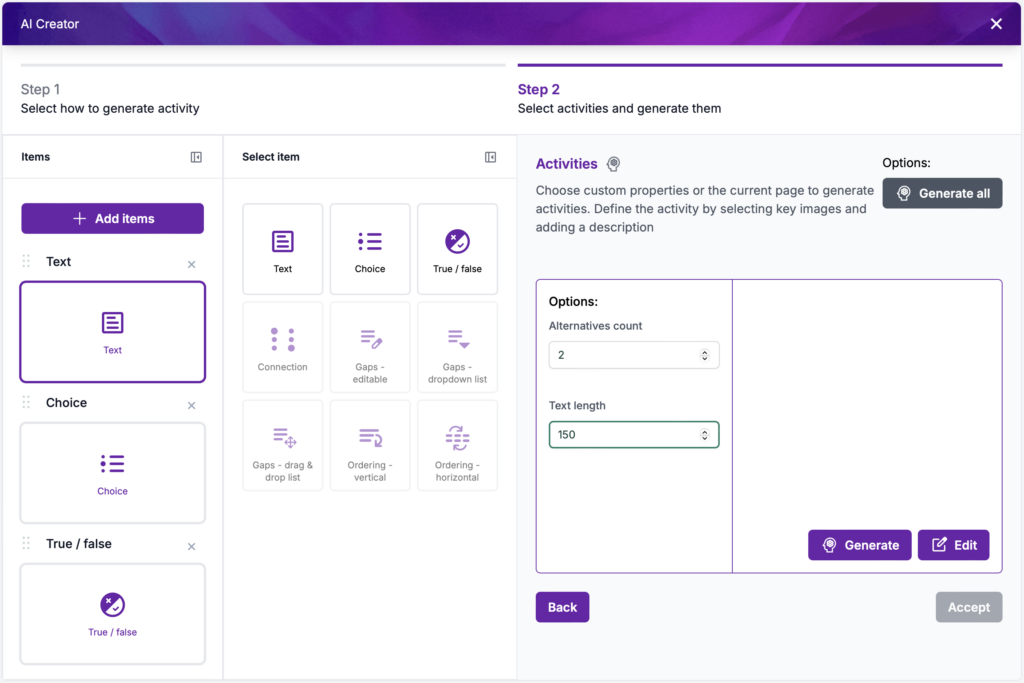
Useful information about EdTool’s AI technology
EdTool uses generative AI technologies to help you create content. Current AI technologies do a great job, but they are not perfect yet and may suggest content that may contain potential inaccuracies or errors. As such, you should pay close attention to the content you ultimately accept and use in your materials.
In the box below, you will also find a short commentary on frequently raised issues in the context of this new revolutionary technology.
The AI technology used by EdTool:
Does not duplicate content from pdf files or images you provide as a prompt
When creating exercises for you, EdTool does not copy or duplicate content from pdf files or photos of textbook pages that you send as a prompt. It only analyzes their content to find out what topic you want to prepare your test or lesson for, and then uses its own LLM database (i.e. large language model) to generate exercises with topics similar to those in your prompt or command.
Does not allow your prompts to be used to train language models
Does not build your profile based on the prompts you provide
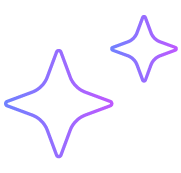
Perfect your content
Choose from a variety of question types and interactive exercises
Take the final step and enhance your lessons with even more interactive elements. From simple text or image, through standard multiple choice exercises, to more complex image identification or ordering modules. No solution offers more and simpler.
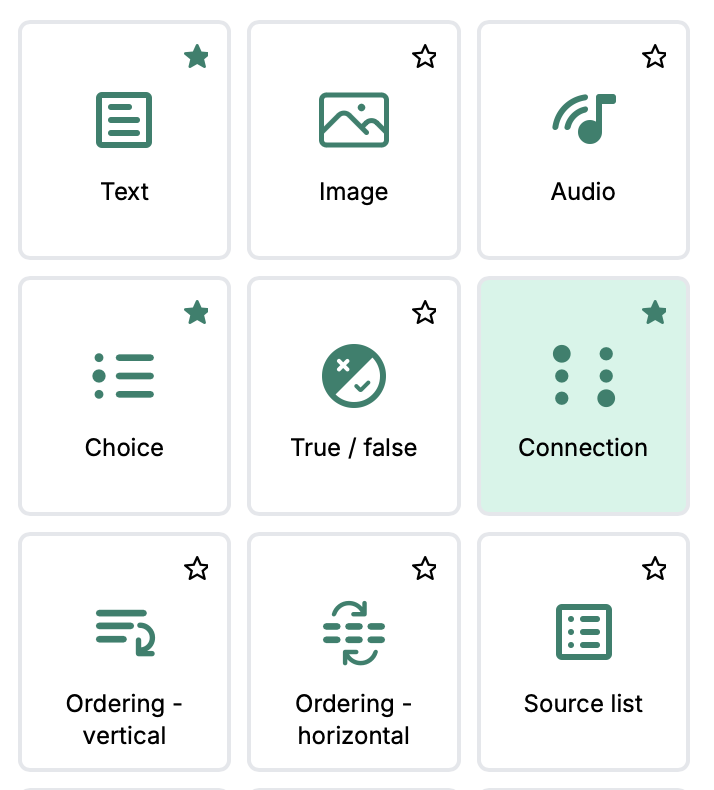
Drag and drop, EdTool does the rest
Use EdTool’s intuitive and incredibly easy-to-use, a true What-You-See-Is-What-You-Get (WYSIWYG), authoring tool to add text, images, videos, or interactive exercises and quizzes to your digital tests or lessons.
Simply drag and drop small module icons onto your lesson pages, and EdTool will line them up beautifully for you.
Modify and refine your digital lessons
Try, modify and improve your digital lessons. Change the order of the activities, create alternative options or add nice pictures or other media. All in a very simple, user-friendly authoring environment.
Don’t forget to add navigation options so that your students can easily navigate the tests or lessons you have created for them.
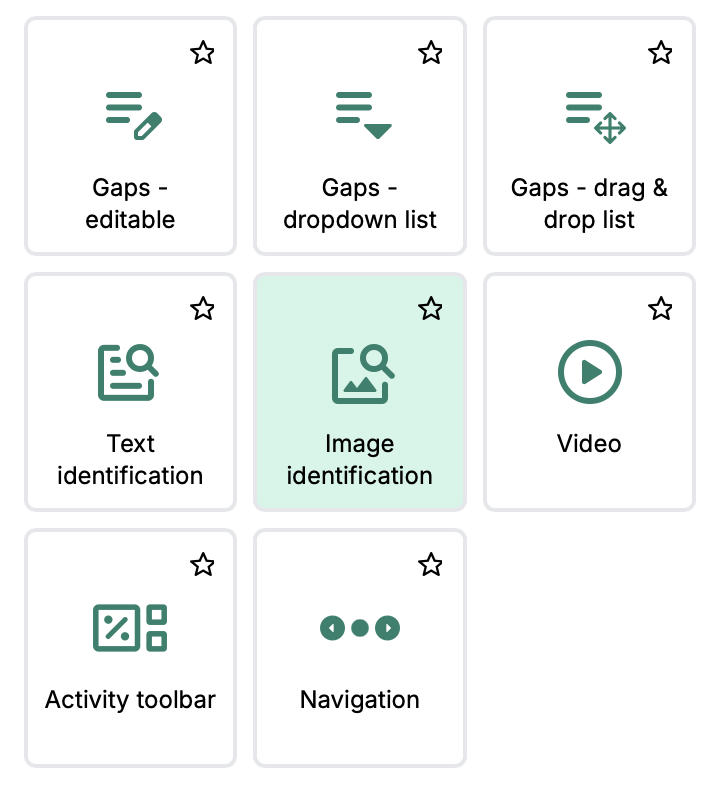
Take a shortcut and use pre-defined activities Layouts
To make your work easier, we have prepared a set of ready-made activity Layouts that implement typical content presentation layouts or more complex exercises. After adding a ready-made Layout to a page, you can always modify it to implement exactly what you need.
Enhance your productivity with beautifully crafted ready-made Templates
Now it’s time to make your lessons look really great. Luckily, EdTool has you covered. Browse a large library of visually appealing templates. Choose one that fits your style or the topic of the lesson you’ve created. One click, and it looks just right.
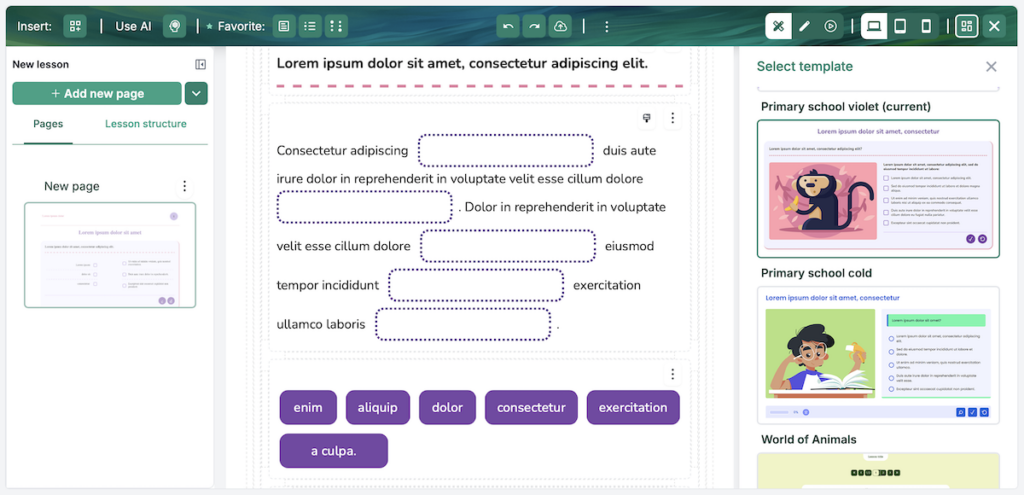
Modify and refine your digital lessons
Using the small brush icon, you can give a visual style to each of the functional modules you have used in your lesson, one by one. This way, your message will be unique and perfectly tailored to your preferences.
But you can trust us and simply use the beautiful, ready-made visual Templates that, with one click, will spread across all the modules you choose, ensuring consistency and clarity of your test or lesson.
Focus on the merits,
Edtool takes care for the rest
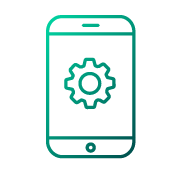
Responsive content by design
With a visually intuitive WYSIWYG (What-You-See-Is-What-You-Get) authoring tool, your content is automatically responsive for desktop, tablet, and mobile screens. Without the headache of tedious layout tuning, EdTool automatically creates responsive content optimized for all devices.


Natively Accessible with embedded WCAG compliance
EdTool has been built from the very beginning to naturally and automatically ensure that the content you create complies with the WCAG (Web Content Accessibility Guidelines) recommendations and regulations. Thanks to this, the lessons you create can be used by students with disabilities.
Each module can be operated without using a mouse, using the keyboard. You also have the option of adding alternative texts or audio descriptions to all visual elements. All this so that all of your students really have equal access to the materials you have created.
Ready to serve your foreign learners
With EdTool’s built-in AI technology, you can prepare tests and lessons in multiple languages in seconds to accommodate students from other countries.
With just a few clicks, EdTool translates and beautifully formats your materials in any language. Perfect if your school needs to teach refugee children or international students. You’ll be surprised how well EdTool translations work.
Want to learn how to instantly translate your digital lessons to any language?
Time for the first
Assignment
Now that you’ve learned how to create digital tests or lessons, it’s time to start using them with your students. Browse through the Assignments to discover how great teaching with modern technology can be.
Want to learn how to prepare the first Assignment for your students?
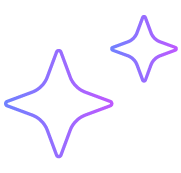
Hard to believe?